This mug can keep your drink at the perfect temperature—but is it worth it?
It kept the heat until the last drop.
 Credit:
Reviewed / Betsey Goldwasser
Credit:
Reviewed / Betsey Goldwasser
Recommendations are independently chosen by Reviewed's editors. Purchases made through the links below may earn us and our publishing partners a commission.
Editor’s note: We have since tested and reviewed the newly released Ember Travel Mug2, which features new temperature control capabilities.
I already have a travel mug I really like. It’s a gorgeous maroon color, is easy to sip from, has a built-in loose-leaf tea brewing system, and keeps my drinks hot for hours. But the problem is, it keeps my drinks hot for hours.
Seriously, I have to wait at least an hour so my tea isn’t scalding hot and won’t burn my mouth, meaning I can’t enjoy the sweet burst of caffeine on my morning commute unless I make my drink really early. But if I use a normal, non-insolated mug, my tea always gets cold before I have the chance to finish it. I’m not sure which is worse, to be honest.
To solve my hot drink woes, I decided to try out the Ember Travel Mug, a smart mug that will keep your drink between 120 to 145 degrees for a few hours. Using a passive cooling system and an active heating system, Ember claims this mug will help a beverage reach your desired temperature six times faster than it would normally—and I was thrilled to discover it actually works.
But this travel mug does not come cheap. It typically goes for $180, which is much more expensive than any other mug I’ve owned. Does anyone really need a temperature regulating mug with a smartphone app? Probably not. But is it wonderful? Absolutely.
How using the Ember Travel Mug can change your life

The mug charges on on a simple plate—just don't set it down when wet.
The Ember Travel Mug has a sleek design, and despite its built-in heating system, it isn’t that heavy. So I never felt awkward or embarrassed when asking a barista to fill my high-tech mug. I also really dug that the cap has a spring-loaded lid you push to open and close. Not only is it easy to use, but you can drink it from any direction.
To turn on the Ember, you simply tap the logo on the travel mug and a small LED screen will glow with the current temperature. The control system is in the bottom of the mug, which you can twist to adjust the temperature. The mug charges on a simple plate, and although the mug is waterproof, it’s not dishwasher-safe and can’t be placed on the charging plate when wet, at risk of damaging the charger.
The travel mug also comes with a handy app where you can set the temperature as well as name your mug (I affectionately call the one I tested “Cocoa”). The app itself isn’t necessary to use the mug’s features, but is still a nice added bonus. It comes with preset “perfect” temperatures for different drinks and timers for different kinds of tea. The best part is that the app will send a notification when your mug has reached its perfect temp or your tea is done brewing. If you’re so inclined, you can even link it up with Apple Health to track your caffeine consumption (something I didn’t test because I track all my health stats in my Fitbit app).
One thing I found was that, since tea should be brewed at a temperature higher than 140 degrees, it was better to brew the tea while the Ember Travel Mug was off and then turn it on to reach my preferred temperature when it was done brewing. This ensured that my mug wouldn’t attempt to cool my tea while it was steeping and ruin my drink.
New Ember Travel Mug2 model boasts improved features

The updated Ember Travel Mug features a screen to change the temperature rather than twisting the bottom of the mug.
As of November 1, the Ember Travel Mug began shipping a new model aptly named Ember Travel Mug2. While version 2.0 basically functions like the older one, it now boasts it can keep your drinks at your desired temperature for up to three hours instead of two, meaning you can be forgetful about your drinks for longer.
Though it has a nearly identical physical appearance, the functions on the Ember Travel Mug2 are more intuitive. Rather than twisting the bottom to change the temperature, you simply tap the Ember logo and adjust the temperature by tapping the plus or minus symbols that glow on the base of the mug. With the older model, it was easy to accidentally twist the bottom and change the temperature, which this new design eliminates.
The charging stand has a sleek new design, and the power button is now located at the bottom of the mug. It’s easy to press, but it’s raised, so you don’t accidentally hit it. These improvements are nice, but they also raise the price $30, bringing the total cost to $180—which is a pretty penny to pay for a travel mug, though you can still get the original Ember Travel Mug for $150 on Amazon.
What it's like to have temperature control

You can set the temperature and tea timers for your Ember travel mug with a handy app.
Every beverage has an ideal temperature for consumption, which is what made using the Ember Travel Mug so enjoyable. People have actually researched this and found that coffee is most enjoyable at 136 degrees. It literally warmed my heart to sip my morning brew for more than half an hour at this ideal temperature. The flavor was rich to the last drop, and I had a similar experience with my favorite tea.
Warning: Because I was used to my last drop typically being lukewarm, the last drop of coffee from the Ember was alarmingly hot—even though it was the same temperature as the rest of the drink. To account for the mind bender, I got in the habit of lowering the temperature to 132 degrees for the last few sips.
I found that with the lid sealed, it typically took around 35 minutes to go from 170 degrees to my ideal drinking temperature of 136 degrees. That’s still a decent amount of time to wait for “perfect” coffee, but it’s also much faster than a traditional insulated travel mug. Plus, I could always take off the lid to cool it faster or suffer through a few sips of a too hot beverage if I really couldn’t wait that long.
Not only did I track the temperature of the mug while sipping tea and coffee in my daily life, but I also brought in science to find out whether the Ember Travel Mug actually provided accurate temperatures. Using these nifty little temperature data loggers that look like watch batteries, I was able to track the temperature of the mug to see how accurate the temperature reader is and how warm drinks stay once it loses its charge.
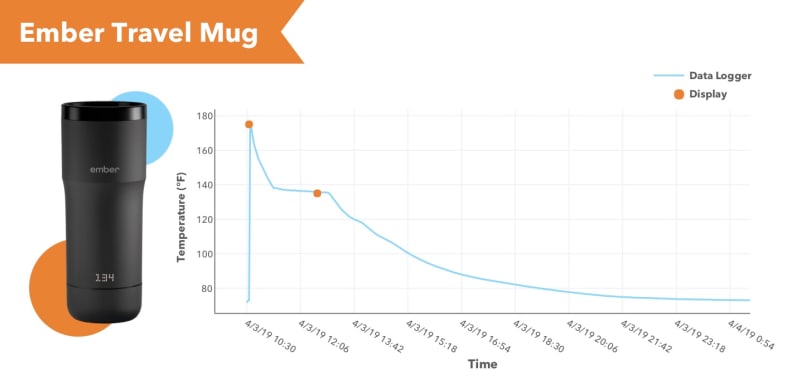
The temperature readings of the Ember travel mug from the data loggers.
According to the data logger, the temperature that the Ember Travel Mug reads is pretty spot on. After filling the mug with hot water and dropping in the tracker tablet, we were able to see a swift drop in temperature thanks to the mug’s unique cooling feature. Once it reached the preset temperature, about half an hour after adding hot water, the reader showed the beverage consistently held 136 degrees for approximately two hours before the battery died (represented by the second orange dot on the graph above).
You can also see that you’ve got about two hours after the battery shuts off to enjoy the rest of your warm beverage, thanks to it being closed and insulated. Once it hits 100 degrees, I’ve found that hot drinks are too cold and utterly undrinkable.
The battery life is plenty long enough for a commute into work or to finish your coffee while running errands. The only issue is that once you're out for the day, you can’t really recharge the mug. But you can order a second charging plate to keep in your office so you can use the Ember throughout the day.
Should you buy an Ember travel mug?

You can sip the Ember travel mug from any direction.
My one gripe about the travel mug is that at 12 ounces, it’s just a little too small for me. Personally, I prefer a nice 16 ounces of tea on hand at all times, and for $150, I felt Ember could stand to make the mug larger. In fact, I may not be the only one who feels this way as Ember recently added a larger 14-ounce option of their ceramic mug after hearing complaints about the original 10-ounce mug being too small. So I’m hopeful they’ll do the same with the travel mug. It was also a bit annoying to have to recharge the Ember before each drink, but as long as I had the charging plate on my desk, this wasn’t as much of an issue.
Also for $150 to $180, you'd think this thing would have a built-in kettle to boil the water for you—like the Cauldryn Coffee Travel Mug, which is a little cheaper at $130 but is much larger and weighs significantly more than the Ember. But in my experience, even though the Ember doesn't heat cold water to steeping temperatures, it did make coffee and tea taste better from start to finish. Plus, for those of us who tend to get lost in our work or our Netflix, it’s really nice knowing your caffeinated drink will stay warm when you finally get around to sipping it an hour after you pour it.
Truthfully, $180 does seem like a lot to spend on yourself for a fancy travel mug when there are so many other, more affordable travel mugs and I can’t even justify buying one for myself. Like fancy $16 avocado toast, a smart mug is a treat. I do think it would make a fantastic gift for a tea or coffee drinker who can’t seem to finish their drink before it gets cold, and it might already be on my birthday wishlist.
For a slightly cheaper temperature-regulating mug, Ember’s ceramic mug has the same “perfect temperature” control and corresponding app. You won’t be able to carry it on-the-go, but it costs $70 less than the travel mug and my coworker never shuts up about how much she loves hers, so I’m confident you’ll be just as happy with it.
If you can’t justify ordering a travel mug that costs more than $100, then we recommend the Zojirushi Stainless Steel Mug. It’s only $23 and is the best travel mug we’ve ever tested because it keeps drinks hot for so long—you’ll just have to wait a bit for it to reach your desired temperature.
While the original Ember Travel Mug is no longer sold on the Ember site, you can still get it on Amazon for $150 until it’s presumably out of stock.

